Greetings fellow IBC students! I wanted to share my experiences of using an Amazon Kindle e-reading device to study for my IBC MA in Buddhist Studies degree. I have been using the latest version Kindle (3.x) WiFi device since Jan 1st, 2011 to read all of the lecture notes and most of the additional reading topics for the Mahayana and Buddhism and Society classes. The device has worked exceedingly well and made my studying much easier and productive. A couple of tips: 1) Use the Amazon email conversion process to convert the IBC PDF documents to Kindle e-reader format. This makes reading the documents much easier and allows you to control the text size on the screen. There is a lot of info on the Amazon website regarding this service: http://www.amazon.com/gp/help/customer/display.html?nodeId=200505520&#email 2) For documents that Amazon cannot convert (there have only been a few) use this free software tool to convert them on your PC: Mobipocket Creator (http://www.mobipocket.com/en/downloadsoft/productdetailscreator.asp) 3) Use the built-in note taking and passage highlighting functions to help remember important points as you read. All of your notes and highlights are saved to a single text file on the Kindle that you can easily open and print via the Kindle USB cable. 4) Practice single-pointed-mind techniques by dedicated your Kindle to only your IBC studies. I have found this works very well for me and I have trained my mind that when the Kindle is in my hands, my mind is focused on IBC classwork. :-) I hope this helps any students out there who may be interested in using a Kindle at IBC. Should any questions arise, feel free to post a Reply or contact me on Twitter: @philspitze Thanks and cheers! -PHIL |
|||
 |
E-Learning Programs |
||||||
|
|||||||
|
|