The following steps show how to install Real Player 11 and Mozilla Plugin for Firefox 3.0 browsers running on Hardy Heron. Download Real Player 11 from: Open a terminal and change to the directory where the file was downloaded. Grant execute permissions and run the setup using the following commands: chmod 770 RealPlayer11GOLD.binUse the following default installation directory during the installation: /opt/real/RealPlayerThe installer will copy the files and create menu shortcuts. Then run the following commands. cd /usr/lib/firefox-addons/pluginsOpen Firefox and type about:plugins in the address bar. Scroll down and look for the following entry. Helix DNA Plugin: RealPlayer G2 Plug-In Compatible If found, your Real Plugin is installed properly! |
|||
 |
E-Learning Programs |
||||||
|
|||||||
|
|